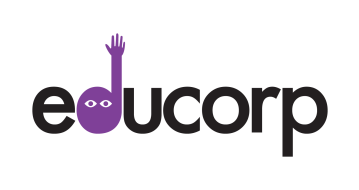About Us
EduCorp is the first in a series of Professional Ecosystems, designed by experts from each industry – practical, purposeful, “real”. You can take your learning and connect to curated information and resources tailored to your needs and personal pathway.
We are Educators from across all sectors early years/ elementary/ high school/ vocational education/ university / professional & corporate training – teachers and instructional designers with a view to a preferred future for learning.
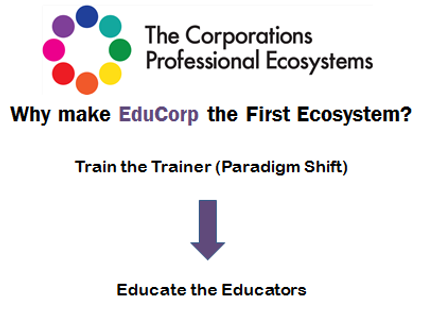
Why “The Global Goals for Sustainable Development”?
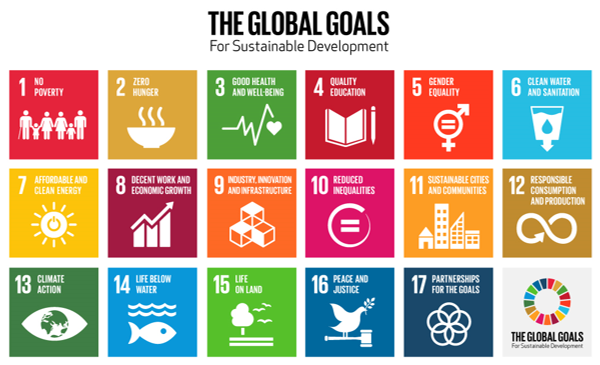
In September 2015, the United Nations endorsed the Global Goals to address the many challenges facing life on Earth. We have no direct affiliation with the authors and have no intention to be glib, demean the goals or use them for financial gain – merely to place the goals at the forefront of consciousness and consideration. We seek to promote the Global Goals in all endeavours.
Heutology User Guide
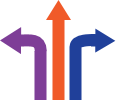

Request a personal demonstration
Hi and welcome to Heutology,
This is the place where your learning is captured, aggregated and processed to demonstrate your knowledge and understanding as a lifelong learner.
The purpose of this User Guide is to provide you with information to maximize your accessibility to this cloud based software, designed by educators to address the shifting paradigm in education, training and “real learning”.
The guide will initially address each of the features of the website.
The design of this software is based on extensive research –
- ways of learning / thinking - pedagogy / androgogy / heutogogy
- instructional design – personal learning pathways
- functioning of the human brain – memory and “depth of learning”
- current learning theory – connectivism
- learner centred approach - a human process
- current professional learning practice
- needs of individuals engaged in formal and informal learning; demonstrating “CPD” Continuing Professional Development (Learning)
Where does Heutology fit into “The Corporations Biosphere”?
The vision for The Corporations Professional Ecosystems Pty Ltd includes the development of a series of Profession based ecosystems (co-operatives). Beginning with educorponline.com, the Professional Ecosystem for Educators and then expanding into ecosystems developed in partnership with practitioners in the field, across a broad scope of occupations - practical, purposeful, “real”. You can take your learning and connect to curated information and resources tailored to your needs and personal pathway.
The diagram below illustrates the role “Heutology” plays within the biosphere, it is the conduit. Heutology is a record of the flow of your personal learning journey, it can be plugged into and out of ecosystems according to your needs as a learner, moving between domains or fields. Heutology will plug into more than one ecosystem at a time – multi membership.
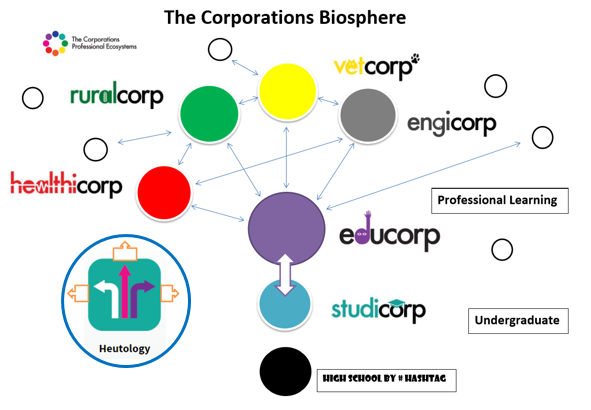
The next ecosystem under construction is Studicorp, the Ecosystem for Students. The design of this ecosystem will be tailored to the needs of students and have communication established with EduCorp for mutual benefit.
EduCorp User Guide


Educator | Supplier | Dual | Student | Organisation | Mentor
Request a personal demonstration
Hi and welcome to EduCorp,
By now you have explored the site and found that this learning platform is a comprehensive ecosystem designed for Educators and Organisations - communities of practice, which are part of the professional biosphere.
The purpose of this User Guide is to provide you with information to maximize your accessibility to this cloud based software, designed by educators to address the shifting paradigm in education, training and “real learning”.
The guide will initially address each of the features of the website and then make recommendations for users, with various roles, within the ecosystem, to make the most of the tools, connections and opportunities that present themselves or which have been self-selected.
The design of this software is based on extensive research –
- ways of learning / thinking - pedagogy / androgogy / heutogogy
- instructional design – personal learning pathways
- functioning of the human brain – memory and “depth of learning”
- current learning theory – connectivism
- learner centred approach - a human process
- current professional learning practice
- practical daily needs of educators – preparation> lead learner> feedforward; demonstrating “CPD” Continuing Professional Development (Learning); Resources; Open source materials; Mentorship; Ignition.....
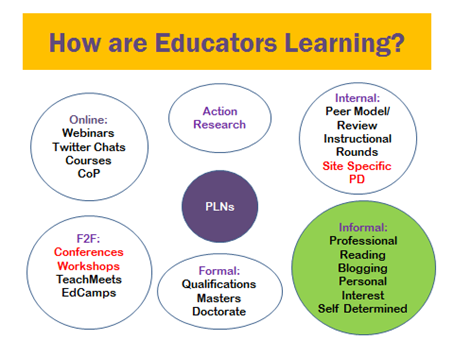

CSER Digital Technologies Education - The University of Adelaide
Free CSER MOOC courses, free professional learning events, and National Lending Library, Australia